Java is a high-level, object-oriented programming language created by James Gosling and his team at Sun Microsystems in the mid-1990s.
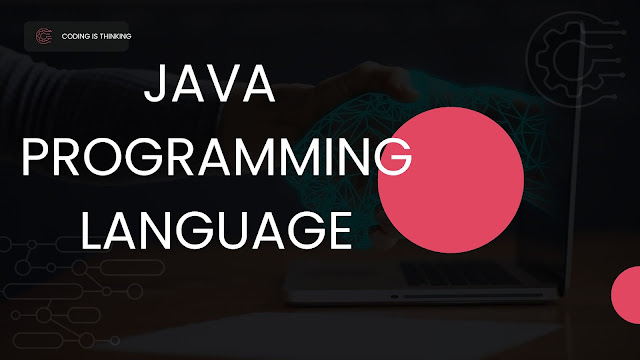 |
| Java Programming Language: Most Powerful Programming Language |
Java is known for its "write once, run anywhere" philosophy, which means that Java programs can run on any platform that supports the Java Virtual Machine (JVM) without recompilation.
Java is also an interpreted language, meaning the source code is compiled at runtime rather than ahead of time.
One of the main reasons Java is such a popular programming language is that it is used to build a wide range of applications, including web applications, mobile apps, desktop applications, and enterprise systems.
Java is also used to develop the Android mobile operating system, making it a crucial language for mobile app developers.
Before diving into the more advanced features of Java, it's important to understand the basics of the language.
Java syntax and semantics are similar to other programming languages, but some unique features make it stand out.
Here are some of the key concepts to understand when learning Java:
- Data types in Java: Java supports several different data types, including integers, floating-point numbers, characters, strings, and boolean values. These data types can be used to define variables and constants in your Java programs.
- Variables, operators, and expressions: In Java, variables are used to store data values, and operators are used to performing operations on those values. Expressions are combinations of variables and operators that evaluate a single value.
- Control structures in Java: Control structures are used to control the flow of a program. Java supports several control structures, including if/else statements, switch statements, loops, and exceptions.
Java is an object-oriented programming language, meaning it is based on the concept of objects.
Objects are instances of classes and blueprints that define the properties and behaviors of the object.
Here are some of the key concepts to understand when learning object-oriented programming in Java:
- Classes and objects in Java: A class is a blueprint that defines the properties and behaviors of an object. An object is an instance of a class, meaning it has all the properties and behaviors defined by the class.
- Inheritance and polymorphism in Java: Inheritance is a mechanism that allows you to create new classes based on existing classes. Polymorphism is a concept that allows objects to take on multiple forms. Java supports inheritance and polymorphism, making it a powerful object-oriented language.
- Encapsulation and data hiding in Java: Encapsulation is a concept that allows you to hide the implementation details of a class from other parts of the program. Data hiding is a related concept that allows you to restrict access to certain variables and methods within a class.
In addition to these fundamental concepts, Java also supports a wide range of advanced features that can be used to build complex applications.
Here are some of the key advanced topics to consider when learning Java:
- Exception handling in Java: Exception handling is a mechanism that allows you to handle errors and unexpected events in your Java programs. Java provides a robust exception-handling system that allows you to catch and handle exceptions in various ways.
- Multithreading in Java: Multithreading is a technique that allows you to run multiple threads of execution in parallel within a single program. Java provides a powerful multithreading API, making creating complex, concurrent applications easy.
- Networking in Java: Java provides a variety of APIs for networking, including APIs for sockets, HTTP, and URL connections. These APIs can build networked applications communicating with other programs and systems.
- GUI programming in Java: Java provides various tools and libraries for building graphical user interfaces (GUIs). These tools can be used to create.